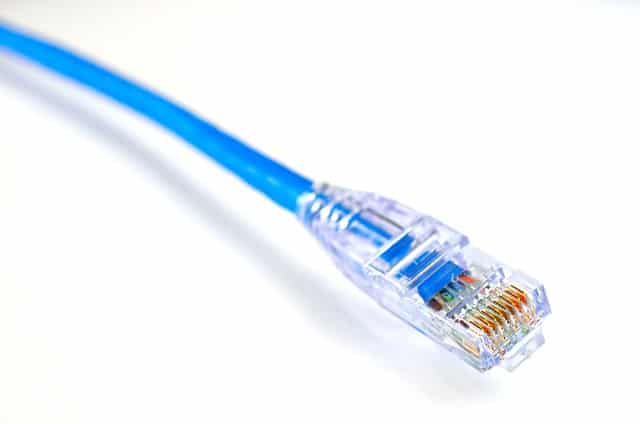First, any compliant Ethernet cable will work with AyrMesh Products. We recommend using Cat5E cables, because they are the most likely to be compliant. However, we also recommend using Shielded, UV-resistant cables outdoors.
Ethernet Cables
An Ethernet cable consists of four twisted pairs of wires – eight wires total, and should comply with the appropriate ANSI/TIA 568 standard for the category. The problem is that there are a LOT of non-compliant Ethernet cables out there, labeled as Cat6, Cat8, or even Cat7 (which doesn’t even exist). The difference in these categories is the rate of the twist in the wires: higher speeds require higher twist rates. However, if you’re manufacturing Ethernet cables, it’s much easier (cheaper) to use lighter-gauge wires as you increase the twist rate.
Wire Size
The problem is that two of the wire pairs are used for data, and two are used to power the AyrMesh device. If the wires are smaller than 24 gauge, they may not be able to carry enough current to successfully power the device (especially the AyrMesh Hub2x2). For cables under 25′ it doesn’t seem to matter much, but it’s crucially important for any longer cable.
Pure Copper
Some manufacturers don’t use pure copper wire, which has the same effect as too-small wires. You’ll see advertisements for aluminum or “CCA” (copper-clad aluminum), which should be avoided for any Ethernet cable longer than 15′ or so. We do not recommend their use at all.
UV-Resistance
The other important point for Ethernet cables is, when you’re running them outdoors (e.g. to an AyrMesh outdoor product), make sure that the sheath is UV-resistant. If not, the sheath will strip off in a year or two, leaving the wires exposed, and the insulation on the wires will fall off soon after.
Shielding
We also recommend using shielded cables – cables with an extra layer of either metallic braid or foil, marked “STP” (Shielded Twisted Pair) or “FTP” (Foil Twisted Pair”). Nearby electrical discharge (lightning, arc welders, some pumps, etc.) can induce noise on an unshielded Ethernet cable, causing data to slow or even stop.
Cable Failures
We see cable failures falling into three categories: non-compliant cables, open-circuit problems, and short-circuit problems.
Non-compliant cables usually fail when first installed; they just don’t work at all. Typically the device connected to the power supply just doesn’t light up; in some rare cases, it will light up, but won’t have enough power to boot.
Open-circuit problems happen on cables that have been in use for a while; the device is working just fine and then fails. Typically what happens is one of the wires slips out of the RJ-45 connector, opening the circuit, but there have also been other causes, including rodents chewing the cables. If the problem is a wire slipping out of the RJ-45 connector, it’s frequently because the cable has been handled roughly, but the cable can be recovered by swaging on a new RJ-45.
Short-circuit problems, similarly, typically happen on cables that have been in use for a while, but the offending wire not only opens the circuit but actually “migrates” to touch one of the other wires. If the two touching wires are both power-carrying wires, the power supply will “blink” (if it has a light) and the device won’t light up; if one of the power wires is shorting out to one of the data wires, it will typically burn out the connected device.
Installation Failures
The installation of Ethernet cables requires some care to prevent the wires from breaking or pulling out of the RJ-45 connectors, but there are two more considerations.
Strain relief is very important – make sure the cable is “tied off” below the AyrMesh device so it is not pulling itself out of the radio. I like putting a loop in the cable, then zip-tying the loop to the pole the radio is on – then even if the cable below the zip-tie accidentally gets pulled and slips, it still won’t pull out of the radio.
Second, always remember “drip loops” where the cable enters a building or enclosure. A drip loop can be just some slack in the cable so that water traveling down the cable will drip off below where the cable enters the building. This prevents water from traveling down the cable, into the building or enclosure, and into the power supply. Water in the power supply will cause the power supply to fail.
Bottom line: get good Ethernet cables, treat them gently when installing them, and remember strain relief and drip loops.
We sell a variety of good Ethernet cables as a service for our customers.