While having a good network for all the buildings on your immediate farmstead is certainly desirable, the greatest benefits come from reaching out beyond your immediate vicinity and extending your network across your fields and to other places you work regularly.
First, the range and bandwidth (speed – bits per second) of any Hub is dependent on several variables:
- Line of sight to the device connecting to the Hub’s signal – any obstruction in the Fresnel zone between the Hub and the device will reduce range and bandwidth.
- The signal strength and antenna of the device – something with a weak WiFi radio and a small, internal antenna will have a short range, while something like another Hub with a very strong radio and a large external antenna will have much, much longer range.
- Interference – any other nearby devices using the same frequency, including your own router, will cause interference that will reduce the range and speed of the Hub. WiFi shares spectrum with lots of other things, so WiFi may not be the only interference.
- The network behind the Hub – the Hub extends the IP network it’s connected to – if that network is unstable, the Hub will provide unstable connections, regardless of range.
These are rough estimates of the range of various devices, assuming good line-of-sight (at least 20′ above any obstruction) and low interference (click on the illustrations for a larger version):
- 2-300 yards for most cellphones and battery-operated cameras with internal antennas (because they generally have very weak WiFi radios to maximize battery life and small antennas to minimize device size)
- 4-500 yards for most tablets and battery-operated cameras with external antennas (because they frequently have stronger WiFi radios and/or better antennas)
- up to 1000 yards for most laptops (because they have better WiFi radios and antennas)
- 2.5 miles to another Hub (because the Hubs have the most powerful WiFi radios and antennas allowed by law)
However, it is important to understand that the longer the distance between devices, the less speed will be available.
Another very important point is that each “Hop” across a Remote Hub cuts the available bandwidth in half. This is because the Hubs contain a single radio, so they cannot send and receive at the same time: they must receive a packet, store it, and then transmit it, so they can only receive and transmit at half their maximum rate.
Because of this, we recommend “daisy chaining” the Remote Hubs no more than 3 hops from the Gateway in any direction. You can, actually, go further, but the available bandwidth will usually be very low – under 1 Mbps. It bears mentioning that this may still be useful for connecting device like a weather station, tank level sensor, relay, GPS base station, or other low-throughput device, as the current “state-of-the-art” for devices like that are 9600-baud radios (0.0096 Mbps).
This also does not imply that you can’t have more than 3 Remote Hubs – you can expand in every direction from the Gateway. For this reason, we view the Remote Hubs as being in “rings” – the first ring “talking” to the Gateway Hub, the second ring talking to the Hubs in the first ring, etc.
 As an example, consider the following set of illustrations. This farm has a Gateway Hub on top of the house, and four Remote Hubs in the first ring. Those Hubs might be, for instance, on top of a nearby grain leg half a mile away, on top of a barn a mile away, on a machinery shed a little over a mile away, and out in the field 2.5 miles away (to help pick up data from farm equipment in real time).
As an example, consider the following set of illustrations. This farm has a Gateway Hub on top of the house, and four Remote Hubs in the first ring. Those Hubs might be, for instance, on top of a nearby grain leg half a mile away, on top of a barn a mile away, on a machinery shed a little over a mile away, and out in the field 2.5 miles away (to help pick up data from farm equipment in real time).
This first ring of Hubs will have available bandwidth of up to 10 Mbps (note: if you have a 3 Mbps Internet connection, the Hubs won’t make it faster – you will have 3 Mbps of bandwidth to the Internet at the first ring of Hubs, but up to 10 Mbps to devices on your Local Area Network or LAN).
You can then add more Hubs up to 2.5 miles away from these Hubs. The next picture shows how these might be arranged to provide either local network connectivity or a “relay” to an even more-distant location.
In this case, you can see that the Hubs in the second ring might be receiving their signal from one or two Hubs in the first ring, but they are too far away to get a signal from the Gateway Hub.
The fact that they may be able to get signal from more than one Hub in the first ring is a nice feature, because, if one of the Hubs in the first ring fails, the Hubs in the second ring should be able to re-direct themselves to another Hub in the first ring. They may have much lower signal strength and, therefore, bandwidth, but they will still be working.
The Hubs in the second ring will have a maximum bandwidth of about 5 Mbps.
As mentioned, the Hubs in the second ring may be providing local network connectivity or relaying the network to more distant Hubs (or both), so let’s add a third ring of Hubs: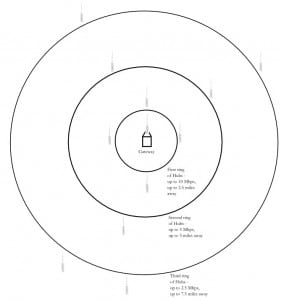
These Hubs can be up to 7.5 miles from the Gateway Hub, and can still provide bandwidth up to 2.5 Mbps. This is generally as far as we recommend expanding your network, although, as mentioned, there are cases where hubs further away may be added.
Note also that you can use AyrMesh Receivers up to 2 miles away from any of these Hubs, providing a potential total range of up to 9.5 miles from the Gateway Hub.
Practically speaking, of course, very few growers have such a large parcel of contiguous property. Here is a presentation explaining how the AyrMesh network is typically built out.
How you set up your own AyrMesh Network depends on your needs and your terrain and foliage. However, we hope this gives you some ideas about the capability and flexibility of the AyrMesh system.
