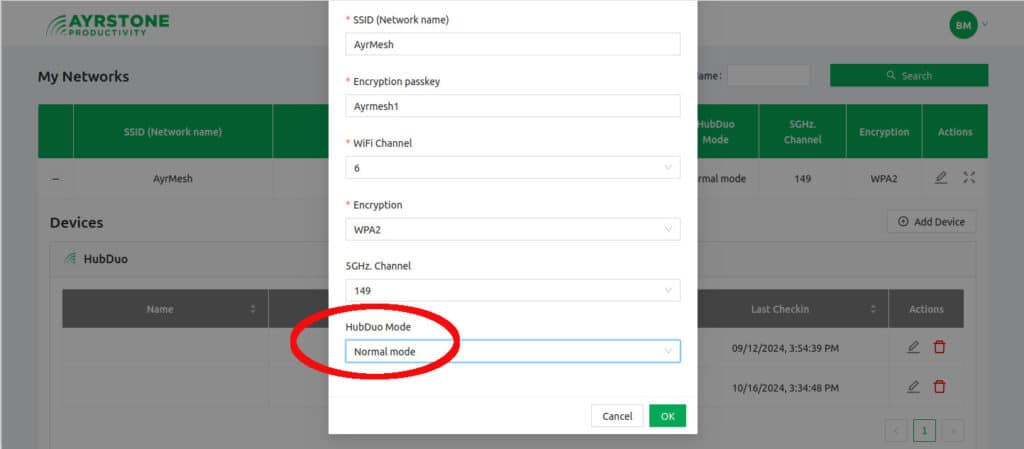The AyrMesh HubDuo is the first dual-band AyrMesh Hub for greater versatility!
The Hub contains two WiFi radios: one at 2.4 GHz and one at 5.8 GHz offering blazing fast outdoor WiFi speed (up to 100 Mbps.) at short range along with the same long-range 2.4 GHz WiFi all AyrMesh Hubs. Because it has the 2.4 GHz capability, it is fully compatible and will mesh with all the “Hub2” models (Hub2n, Hub2x2, Hub2T, and Hub2x2C).
This Hub offers a new level of performance at a low price, both for production agriculture (large and small-scale), other rural businesses, and for folks who just enjoy living in the country. Because it works perfectly with the existing Hub2 models, it can be integrated directly into an existing AyrMesh installation or be the basis for a new AyrMesh network.
This new Hub comes in the same enclosure as the popular Hub2x2C, but, of course, with completely updated electronics and firmware – offering a premium experience and ease of installation at a budget price.
The HubDuo was specifically developed to work with the new AyrMesh.com, which offers more comprehensive control of your AyrMesh network in a simpler, more streamlined interface.
HubDuo Advantages
Because it is a dual-band device, the HubDuo introduces the opportunity to use 5.8 GHz meshing, which has some distinct advantages:
- 5.8 GHz channels usually have much less interference
- We use a “wider” channel on 5.8 GHz (40 MHz vs. 20 MHz on 2.4 GHz), so much higher data rates are possible
- Hubs can be closer together – as close as 100 yards – allowing for higher density of Hubs to get signals around obstacles.
- Both 5.8 and 2.4 GHz mesh can be used to communicate with different kinds of Hubs – the 5.8 GHz mesh can be used to communicate with other nearby HubDuos, while the 2.4 GHz mesh can be used simultaneously to communicate with Hub2x2 or Hub2T units out in the field.
AyrMesh HubDuo Modes
Because of the versatility of the HubDuo, we are introducing “HubDuo Modes” in AyrMesh.com. The HubDuos on your network can be put into one of four modes:
Normal Mode – Completely compatible with the AyrMesh Hub2 series – 2.4 GHz-only meshing with 2.4 and 5.8 GHz WiFi access point. Meshes with any AyrMesh Hubs you have – Hub2 or HubDuo – but, like the Hub2 products, usually needs to be between 1/2 a mile and 2.5 miles apart.
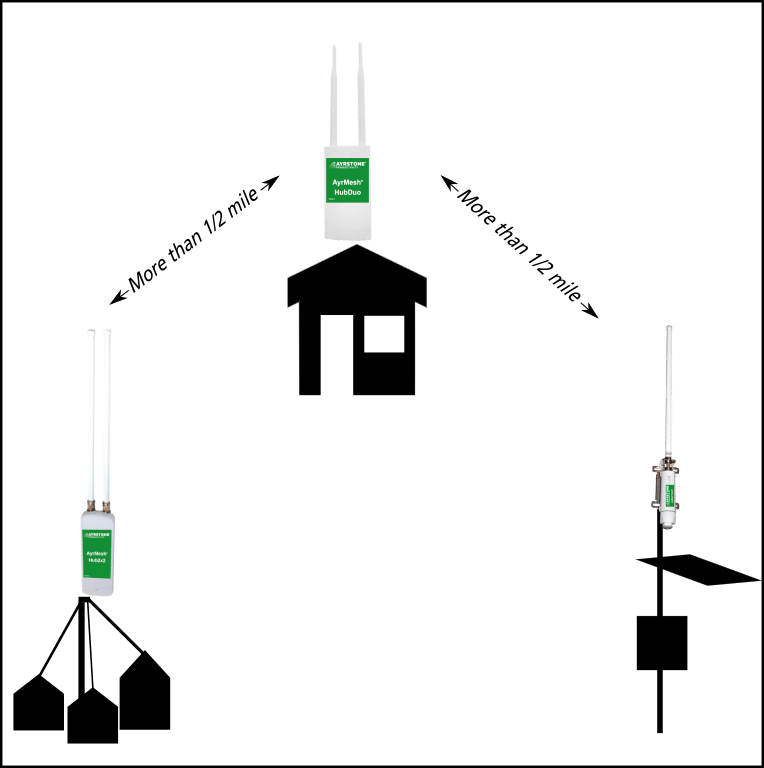
“Close” Mode – For more intensive networks over smaller areas – Hubs within 100-800 yards of one another. 5.8 GHz-only meshing with 2.4 and 5.8 GHz WiFi access point. Power on 2.4 GHz access point turned down to avoid overpowering nearby Hubs. In this mode, the HubDuo meshes only with other HubDuos.
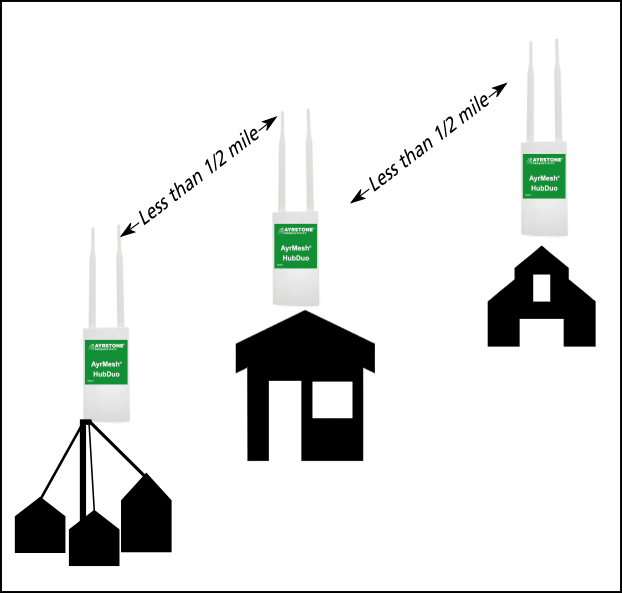
“Hybrid” Mode – Both 2.4 and 5.8 GHz meshing and WiFi on the Gateway Hub, 5.8 GHz-only meshing on Remote HubDuo units. 2.4 GHz meshing communicates with AyrMesh Hub2 units out half a mile or more away, while 5.8 GHz meshing communicates with other HubDuo units within half a mile.
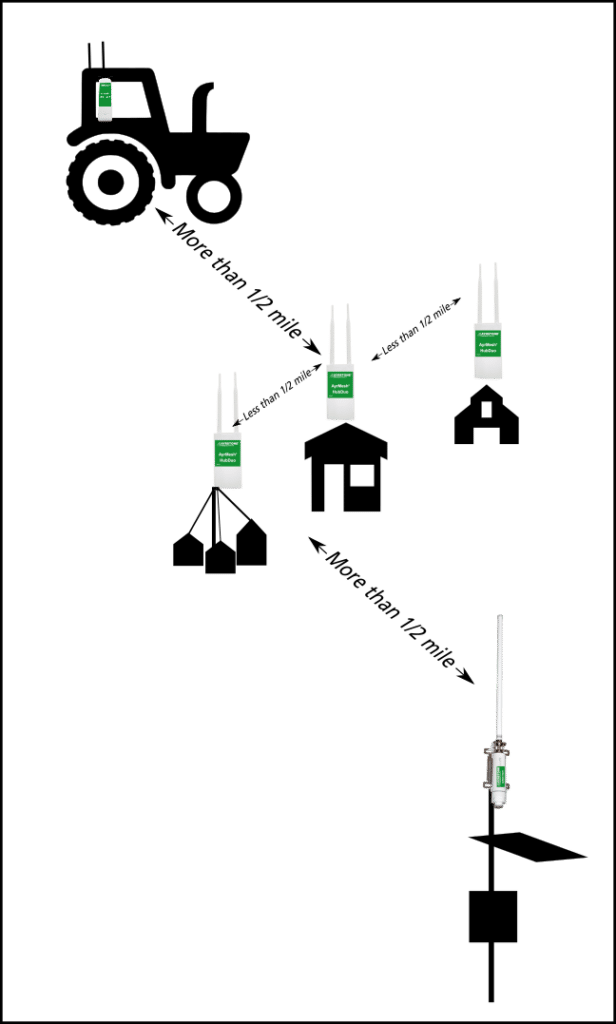
Access Point Only – No meshing, just 2.4 and 5.8 GHz access points. For customers who may have wireless or fiber connectivity between locations, so they don’t need the Hubs to mesh.
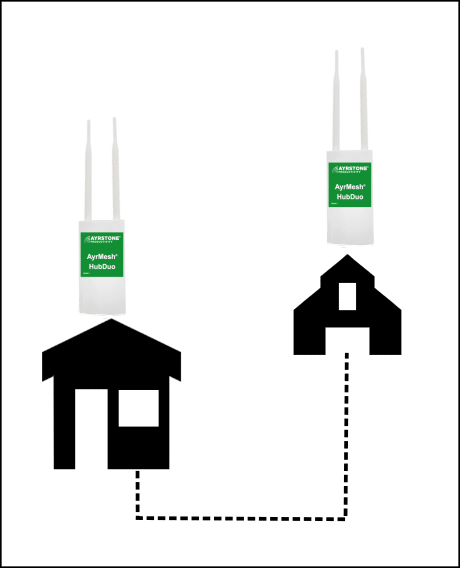
You can easily change the mode in your AyrMesh.com account – log in and go to the edit Network panel:
Remember that the HubDuo mode affects all the HubDuos in your network – if you need to have different HubDuos in different modes, either they’ll have to be in separate accounts or we’ll need to set them manually (which we can do). For example, we can set up “disconnected Gateway” mode, where the actual Gateway HubDuo is connected to your house or office at a low level, but you have another HubDuo at a high level to serve as the Gateway for distant Hub2 units. We turn off the 2.4 GHz mesh on the actual gateway and turn on the 2.4 GHz mesh on the higher Hub to serve the distant Hub2 units.
If you have a question, of course, please let us know at [email protected].