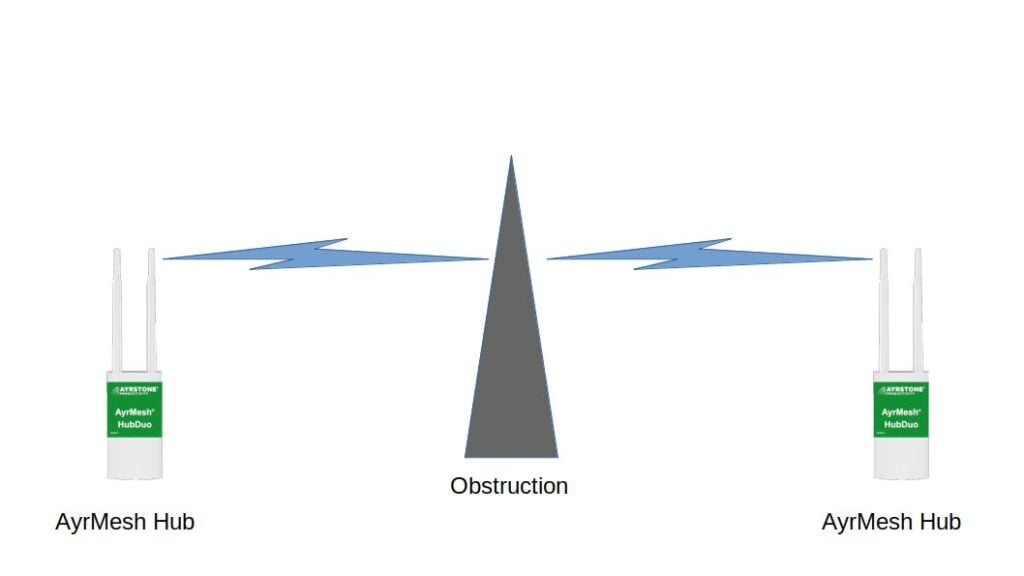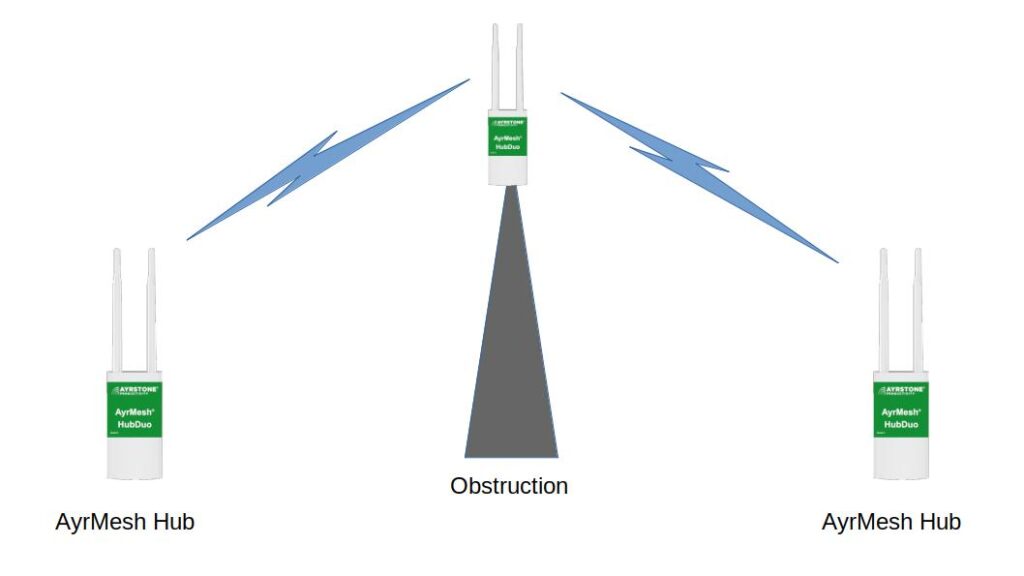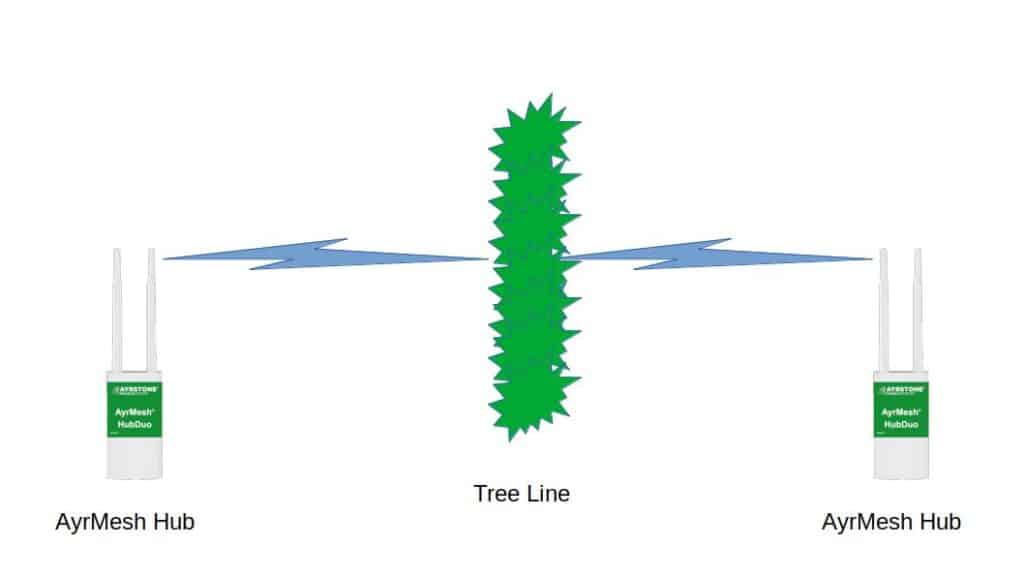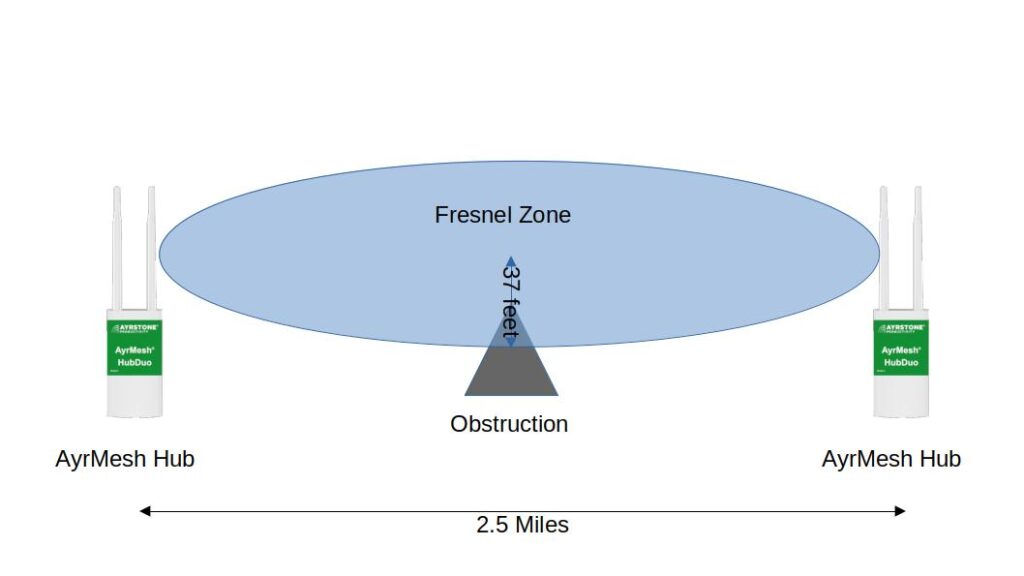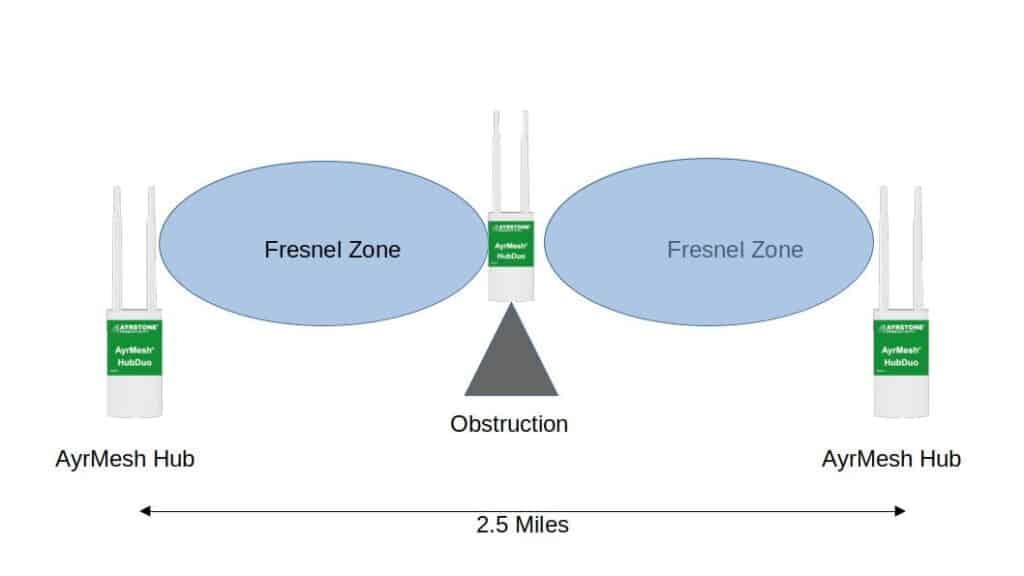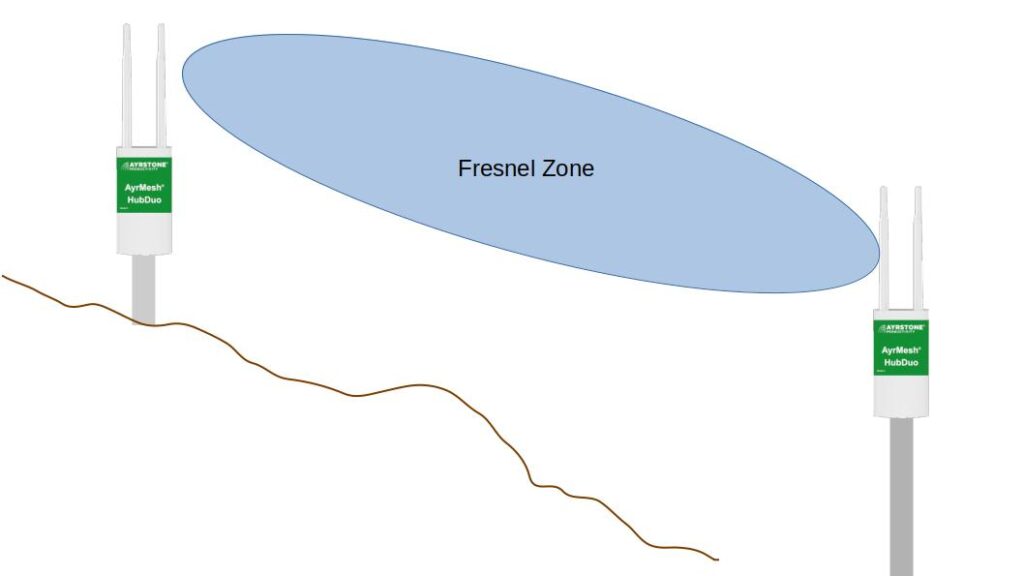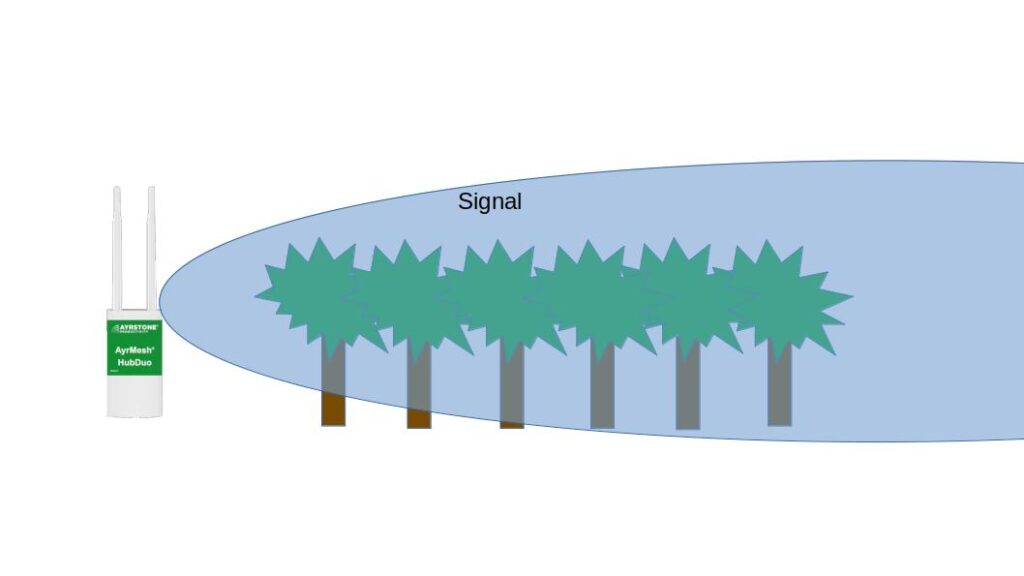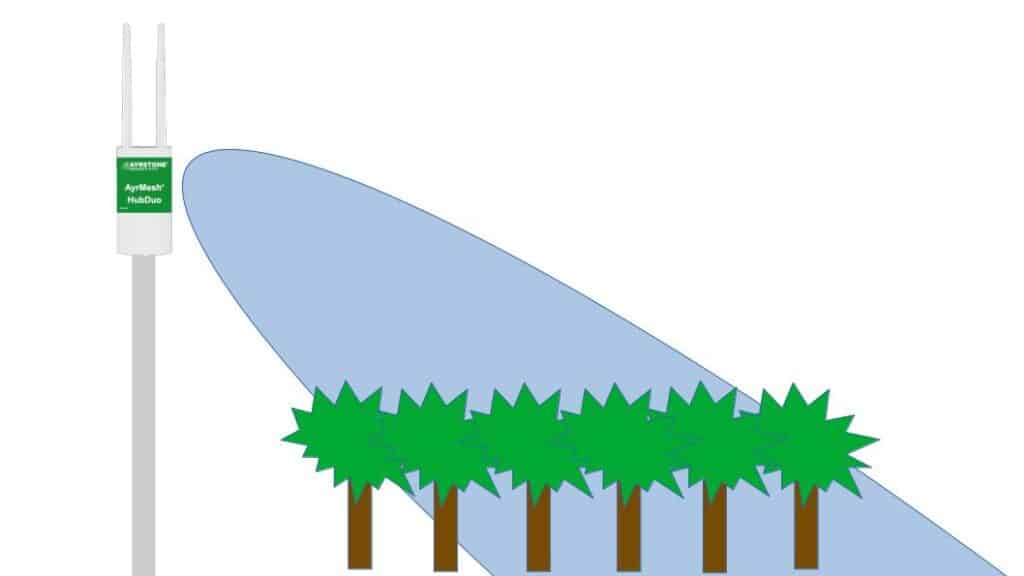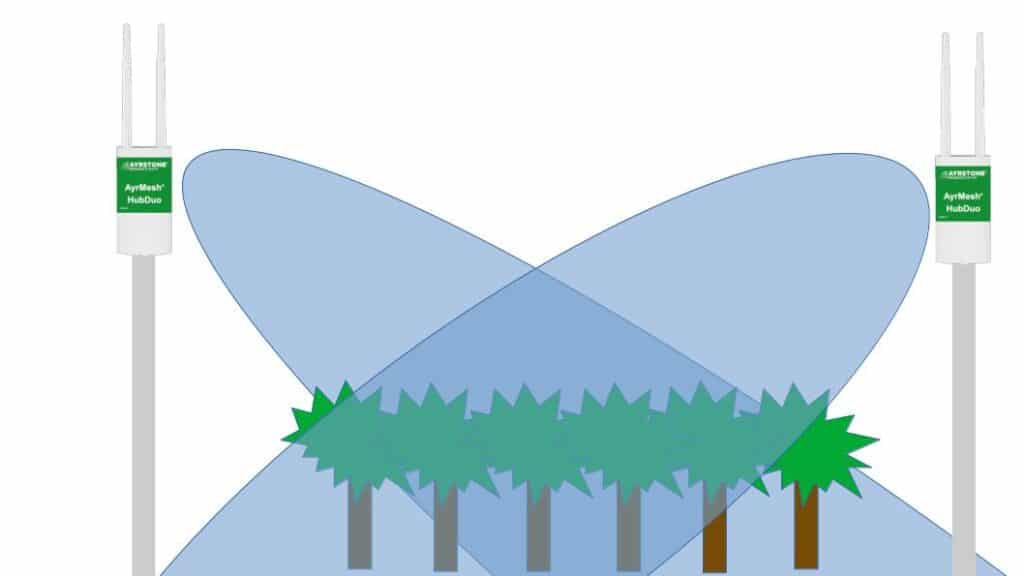The AyrMesh Hubs, like all WiFi devices, require clear “line of sight” (LOS) between the Hubs and the devices that are “talking” to them (including other Hubs). However, the Hub’s meshing feature allows you to use Hub to “bend” the signal around obstructions to achieve true “non-line-of-sight” (NLOS) capability.
Examples
For instance, consider the case where your Internet connection is at your home, in one valley, but you have a field in the next valley. Putting a Hub in each valley won’t work, because the hill between them will act as an obstruction:
However, putting a Hub on top of the hill effectively “bends” the signal so the two Hubs can communicate:
As long as the Hubs are high enough in the air to ensure good “line of sight” (or a clear “Fresnel zone“) between them, this will work fine.
Similarly, consider the case where there’s a treeline between a spot where you have an AyrMesh Hub and a field where you want another one:
It may be prohibitively expensive to put the Hubs up on towers high enough to ensure good clearance OVER the trees, but you can put a Hub in a break in the treeline or at the end and “bend” the signal around the obstruction:
“Bending” the signal this way can enable you to get good signal in remote areas and around obstructions that stop the signal from being transmitted directly. Because the HubDuo Hubs can be placed as close as 150 feet apart, using them this way can even help you work around buildings, grain bins, and other farmyard obstacles.
A Longer, More Thorough, but More Technical Explanation
In order to send large amounts of wireless data, as with WiFi, microwave radio must be used, and microwave radio travels in “line of sight,” more like light than sound. Lower-frequency radio (VHF or UHF, for instance) can “bend” a little bit around obstacles, but cannot carry more than a few thousand bits per second of data. To send megabits per second, we have to use microwaves like WiFi, so we are limited to “line of sight.”
In fact, “line of sight” is actually a bit of a misnomer; the physical phenomenon that best describes microwave propagation (the way microwaves actually travel through the air) is the “Fresnel zone” – a football-shaped zone between microwave radios (e.g. an AyrMesh Hub and your phone). A good rule of thumb is that you have to have the Fresnel zone 60% clear to keep a connection, and 80% clear for that connection to provide high-speed data transfer. So the size of the Fresnel zone is critical; this is why we say that, for maximum range, the AyrMesh Hubs should be mounted 25 feet above any obstructions to line-of-sight. Using an online Fresnel zone calculator, we can calculate that at 2.5 miles (the maximum range from Hub to Hub) at 2.4 GHz. (the frequency of WiFi), the radius in the center of the Fresnel zone is just under 37 feet. So putting the Hub up 25 feet above an obstruction exactly halfway between the Hubs cuts off the bottom 12 feet of the Fresnel zone, but leaves enough that the Hubs will work well.
So there’s a general rule of thumb: higher is better. But the football shape of the Fresnel zone allows you sometimes to use terrain that’s blocking the path of your Hubs to your advantage.
For instance, let’s say you have your Hubs up 25′ on top of buildings, but there’s a 10′ rise right between them. You can actually go stand on the roof and see the roof where the other Hub is mounted, but the speed is terrible because that rise is cutting off too much of the Fresnel zone.
One solution would be to raise the Hubs on both sides another 10′ so you have 25′ clearance, but raising the Hubs that high can be difficult and expensive. However, if you can put a Hub on the rise, you can put it up just 15′ or so, because you are cutting the Fresnel zone distance down by half:
I use a similar trick for testing the Hubs – my favorite testing ground has a tall hill overlooking a valley. I put the Hub on a short (5′ or so) pole on the hill, then use a 20′ flagpole in the valley (or a short pole on the hill on the other side of the valley) to ensure a clear Fresnel zone:
Trees – Always a Problem
Trees are a problem for WiFi (and all microwave radio) because tree trunks and branches are really just cylinders full of water, and water stops microwave radio cold. That’s how your microwave oven works – the water in whatever you’re cooking captures the energy of the radio waves, and they work at the same frequency as WiFi (2.4 GHz.). The leaves of trees, however, allow a lot of signal to “shine” through – radio waves are not as impeded by leaves as light is – WiFi can usually “shine” through the canopy of a tree. More than one canopy, however, will significantly impede the signal.
So, for orchards and similar situations, trying to use WiFi at a height similar to the trees will not work – the signal will be trying to “burn” through the trees, and will not make it far.
Height is the only solution: you have to raise the Hub high enough that the signal is “shining” down through the crowns of the trees:
In fact, it’s usually best to put Hubs on both ends of an orchard, so one Hub is providing signal in one direction and the other Hub is providing signal in the other direction.
If you have 25′ tall trees, this usually means a tower at least 50′ tall; preferably taller. If you have 100′ pine trees, you’re looking for some tall towers.
Conclusion
Understanding the limits of “line of sight” (Fresnel zone) and the ability of meshing to “bend” signals and expand coverage around obstacles can enable you to build a wireless network on your property to provide signal everywhere you need it. Meshing WiFi like AyrMesh can provide good wireless signal everywhere you need it, but you may need to be a bit clever to get it to remote locations.
Of course, we’re here to help any way we can.