Description
The AyrMesh HubDuo is the latest version of the AyrMesh Hub, built for farms, ranches, rural households, and other rural businesses. It offers the same long-distance, reliable WiFi as the other AyrMesh Hubs, along with higher-speed WiFi close to the Hub and much more flexibility in building out your network.
The AyrMesh HubDuo is the first dual-band AyrMesh Hub, meaning it transmits and receives on both the “regular” 2.4 GHz. band and the shorter-range but higher bandwidth 5.8 GHz. band. This, along with its dual-antenna MIMO design, allows the Hub to offer much higher bandwidth close in (up to 100 Mbps.) with AyrMesh’s usual lower bandwidth (up to 65 Mbps.) at longer distances. The SSID for both radios is the same, so your devices can automatically switch from one to the other as you move away or toward the Hub.
Thie AyrMesh HubDuo has slightly lower power and lower-gain antennas than the AyrMesh Hub2x2, which allows HubDuos to be placed closer together than the Hub2x2 and Hub2T units. However, the HubDuos have “Mesh Modes” that allow them to mesh on only the 2.4 GHz signal (like the Hub2x2 and Hub2T), only on the 5.8 GHz. signal (only with other HubDuos), or both.
The HubDuo can work seamlessly with existing AyrMesh Hub2 products, like the AyrMesh Hub2x2 or AyrMesh Hub2T – the AyrMesh HubDuo makes an outstanding “Gateway Hub” (the AyrMesh Hub connected to your router) to “feed” signal to Hub2x2s and Hub2Ts in the field (preferably a mile away) while providing fast 5.8/2.4 GHz. WiFi in the area around where it is mounted. It also works with the Ayrmesh Cab Hub to provide WiFi connectivity for your rolling stock.
HubDuos can also be used in “close” mode to provide a continuous “cloud” of WiFi around the farmyard, nursery, processing area, or other more intensive outdoor area.
If you are starting your AyrMesh network on your farm, the AyrMesh HubDuo is probably the best way to start the network as your Gateway Hub – you can then add more AyrMesh HubDuo units nearby and more Hub2 units out further away. The only exception is, if you are planning to put your first Remote Hubs 1 mile or more away from your Gateway Hub, the AyrMesh Hub2x2 is a better Gateway Hub to send maximum signal out to the Remote Hubs.
The AyrMesh HubDuo also works perfectly with the AyrMesh Receiver to enable you to bring your network indoors for farm outbuildings or to connect non-WiFi devices that require an Ethernet connection.
The AyrMesh HubDuo is covered by Ayrstone’s money-back guarantee and outstanding customer service.
AyrMesh HubDuo installation instructions


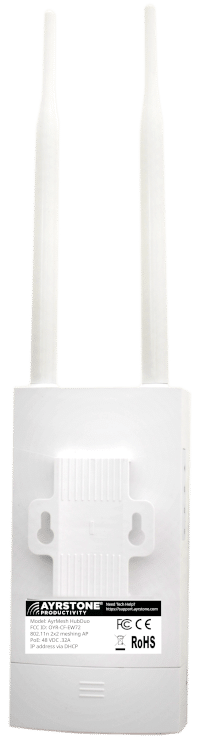
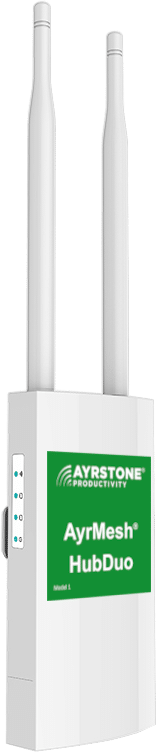





STEVEN IOOSS (verified owner) –
Installed HubDuo to provide line of sight WiFi coverage over long open field of about 1.2 acres in bottom of a hollow surrounded by steep hills and forest. Mounted it on 38″ J-Mast attached to eave at peak of cabin roof. The hub is about 30 feet above ground. Using the hub in “access point only” mode until decide if want to add more hubs in meshing configuration to extend signal up other long draws and old logging roads to cover about 71 acres; using solar setup for POE power. Receiving one/two signal strength bars on mobile phone at 900 to 1,300 foot radius away from cabin while up in the surrounding hilly forested area (no leaves) and complete coverage in long open field. The two metal tie straps did not grip 1.66″ diameter metal J-Mast as the plastic body of hub has a flat plate for wall mount that prevents ties from creating a tight grip to the round mast to keep the hub from slipping down the mast; added plastic zip ties until can replace these ties with hose clamps. Used outdoor rated Shielded Twisted Pair (STP) ethernet cable to connect HubDuo to the router. Added both cable side and equipment side inline ethernet surge protectors with earth grounds to provide protection from wayward lightning strikes or other interference. The cable slot in the center of the plastic cover that protects the ethernet cable connection in the bottom of HubDuo had to be widened to accept STP cable end with RJ45 connector (STP is thick and more rigid than UTP) otherwise the RJ45 connector puts a strong twisting/bending force on the hub RJ45 connector risking breaking the device (poor design IMO). The Chinese manufacturer could lengthen the bottom of the plastic case to provide more bending space for STP cable or modify bottom so there are two cable slots aligned with RJ45 connections so no need to bend the cable to make connection. I caulked the cable slot to keep bugs and water out for the interim, when take down to fix mounting will add rubber grommet with very small moisture drain hole. The hosted Ayrstone Client web interface to configure the HubDuo is pretty good and allows you to change basic things like channels. Not sure if can directly access HubDuo to configure if for some reason this company closed it’s doors. So far this line of sight HubDuo is performing as expected, however, haven’t used meshing mode and the plastic cover issue and inability to securely mount to metal J-Mast resulted in overall rating of 3 stars.
Bill Moffitt –
Steven, thank you for your review. You make several points that are worth comment:
First, I’m very glad to hear you’re getting good coverage – better than we claim at https://ayrstone.com/www/how-it-works/longer-range-networks/. That’s good to hear!
Second, yes, mounting on a pole is tricky – I find using a pair of pliers on the steel “zip ties” to be the only way to get enough tension to hold the Hub to a pole. I also frequently use heavy-duty, UV-stable plastic zip ties, but I still use a pair of pliers to get enough tension to hold the Hub up. To your point, hose clamps are also excellent, although I have found them “overkill” for such a lightweight device.
Third, good for using UV-stable STP cable; cables are, frankly, my private obsession, because they cause the vast majority of problems for our customers. Our cables use a relatively thin sheath and foil shielding to maintain flexibility, and short “hoods” on the RJ-45 connectors so they are as easy as possible to use with the Hubs. Other vendors’ cables are frequently thicker, making them stiffer, and use long “hoods” on the RJ-45 connectors, which can make fitting them into the Hubs impossible. This is, unfortunately, a universal problem with outdoor WiFi access points (I have used ours, Ubiquiti’s, Engenius’s, and Wavlink’s outdoor access points, and I find the same problem). I, too, would like to see the folks who make the cases take this more into account.
Fourth, I don’t recommend that you seal the hole on the bottom of the Hub. The Hubs are “weatherproof,” not waterproof – sudden drops in temperature can allow water to condense in the Hub. You want the bottom of the Hub open so water can flow out in those conditions.
Fifth, if we go out of business (or you just don’t want to use AyrMesh.com), the Hub has a full manual configuration menu available. We make the documentation available for people who are using the Hubs on networks without Internet connections; if we go out of business, of course, we’ll make that information more widely available.
Thanks again, Steve.
-Bill